-
-
Notifications
You must be signed in to change notification settings - Fork 74
New issue
Have a question about this project? Sign up for a free GitHub account to open an issue and contact its maintainers and the community.
By clicking “Sign up for GitHub”, you agree to our terms of service and privacy statement. We’ll occasionally send you account related emails.
Already on GitHub? Sign in to your account
Could not find type "SQLite" in the current scope. #174
Comments
|
Hello, @danieldantedev, What OS are you using? Are you using the normal version of Godot or the mono C# version? |
|
Windows 10, i'm using the normal version, i even thought that maybe my Godot was a little bit outdated and did the download again, but it wasn't, i literally open the demo project and i wasnt working just like my project, very very weird. |
|
Why can't I unsubscribe from this?
Cheers,
JG
…On Fri, 12 Apr 2024 at 06:53, danieldantedev ***@***.***> wrote:
Windows 10, i'm using the normal version, i even thought that maybe my
Godot was a little bit outdated and did the download again, but it wasn't,
i literally open the demo project and i wasnt working just like my project,
very very weird.
—
Reply to this email directly, view it on GitHub
<#174 (comment)>,
or unsubscribe
<https://github.com/notifications/unsubscribe-auth/ABOHKZDA45U6VMQ2GYZK3A3Y43Z4HAVCNFSM6AAAAABGBRQAF6VHI2DSMVQWIX3LMV43OSLTON2WKQ3PNVWWK3TUHMZDANJQGUZDAOJWGE>
.
You are receiving this because you are subscribed to this thread.Message
ID: ***@***.***>
|
|
@danieldantedev Turns out godot-sqlite <4.3> requires Godot 4.2.1, not 4.2, I was using 4.2 Maybe this is the issue for you as well. Although this should fix it, this is probably due to the way the AssetLib is pulling plugin versions, as it let me pull in an unsupported version into Godot. |
|
unfortunately i'm using 4.2.1 stable, tested with other computer and it works fine, its something to do with my pc i think.... |
|
Reinstall the addon from the asset library. |
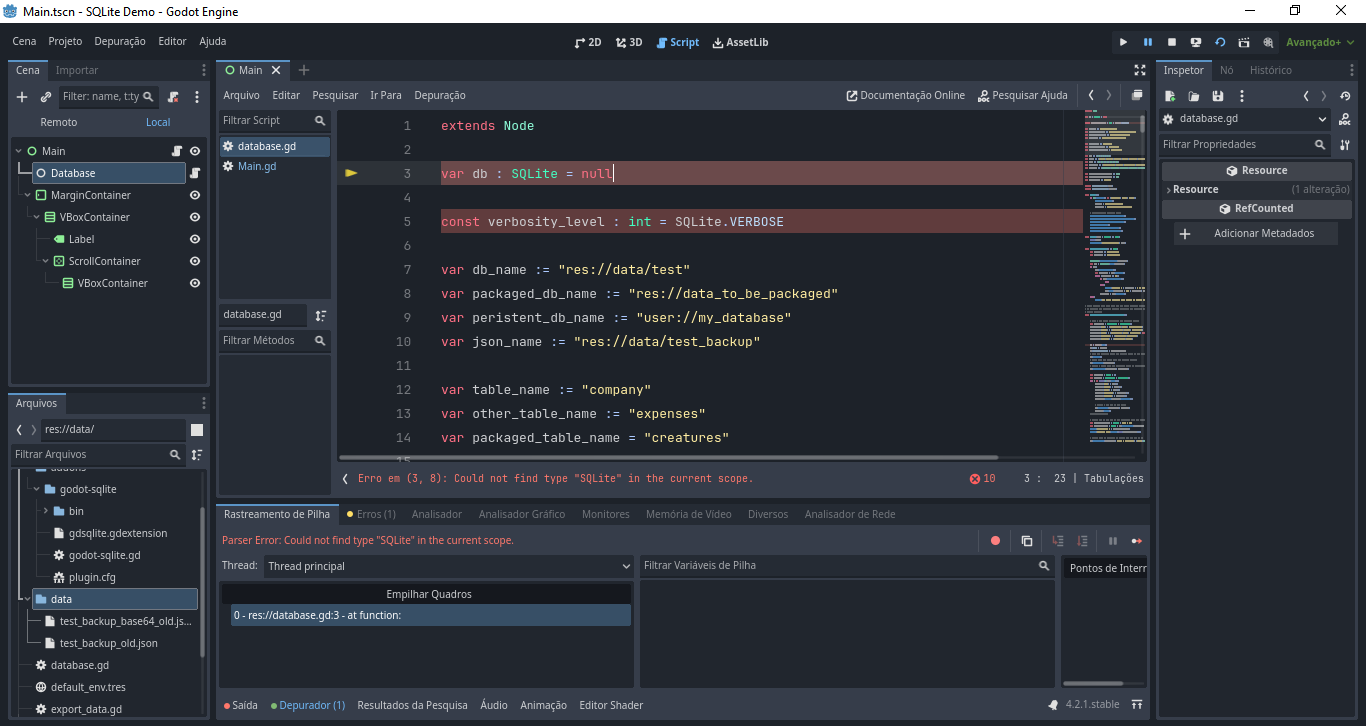
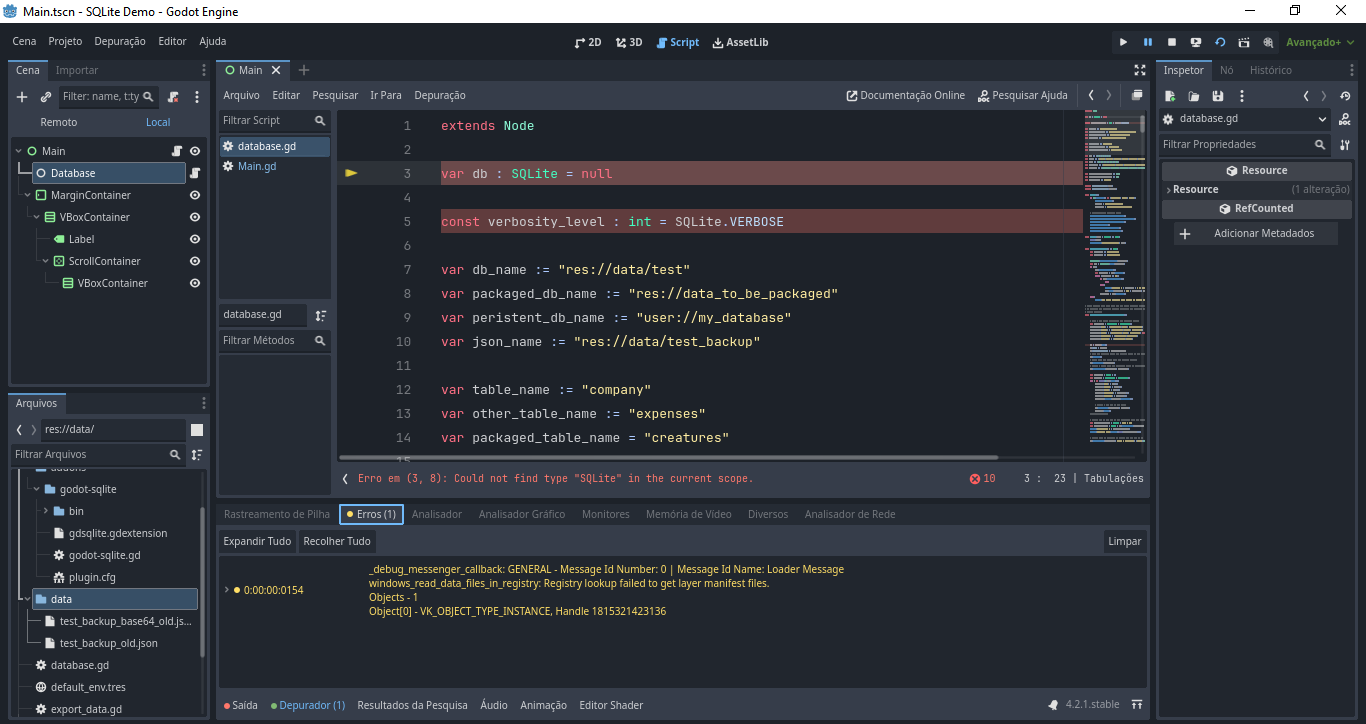

Environment:
Issue description:
when you put the plugin on Godot, create a node, put a script and simply put-> var db : SQLite, it says that "Could not find type "SQLite" in the current scope." i thought that i was doing something wrong, but when i open up the demo from this github, it happens the exact same, so i thought, oh i must have forgotten to click the plugin switch to "on", so i did that, and it changes nothing, i dont know what is going on, can someone help?
Steps to reproduce:
put the plugin on Godot, create a node, put a script and simply put-> var db : SQLite, or var db : SQLite = null or something else similar, you can also just open the demo with a new version of Godot4.2 (gdscript)
thanks
The text was updated successfully, but these errors were encountered: