-
Notifications
You must be signed in to change notification settings - Fork 97
New issue
Have a question about this project? Sign up for a free GitHub account to open an issue and contact its maintainers and the community.
By clicking “Sign up for GitHub”, you agree to our terms of service and privacy statement. We’ll occasionally send you account related emails.
Already on GitHub? Sign in to your account
reverse proxy by nginx error #315
Comments
|
Try this? |
|
This url Just like https://grafana.com/tutorials/run-grafana-behind-a-proxy/ |
|
I see. will fix it soon. |
|
Did the problem fixed? |
For the release |
o thank u |
|
I don't have the env, but I can give you an example, you need to test it by yourself:) location /path/to/milvus/ {
proxy_pass http://11.132.42.228:30006/;
proxy_set_header Host $http_host;
}
dock run -e HOST_URL= /path/to/milvus/ -p 30006:3000 zilliz/attu:v2.3.3For this case, all the requests send from you browsers should be prefixed with |
ok, it works location /path/to/milvus/ { |
Thanks! I meet the same problem. Now I followed this configuration and I can login to see users, roles and metrics. But I cannot see the database! (see the figure below. There should be a database and a collection.) Milvus is deployed at host 10.15.85.78, attu is deployed at host 10.15.86.23, nginx is deployed at local. The docker-compose for attu is as follows: version: '3.8'
services:
attu:
image: zilliz/attu:v2.3.9
container_name: attu
restart: always
hostname: attu
environment:
- MILVUS_URL=10.15.85.78:19530
- HOST_URL=/attu
ports:
- 5949:3000 The configuration of nginx: Any help would be greatly appreciated. |
looks like the websocket is not forwarded. can you enable the |
|
@sky-cloud can you check this, if this is empty, I think the |
@shanghaikid Thanks for you reply. The |
|
@shanghaikid Some additional notes may be helpful.
I create a collection named |

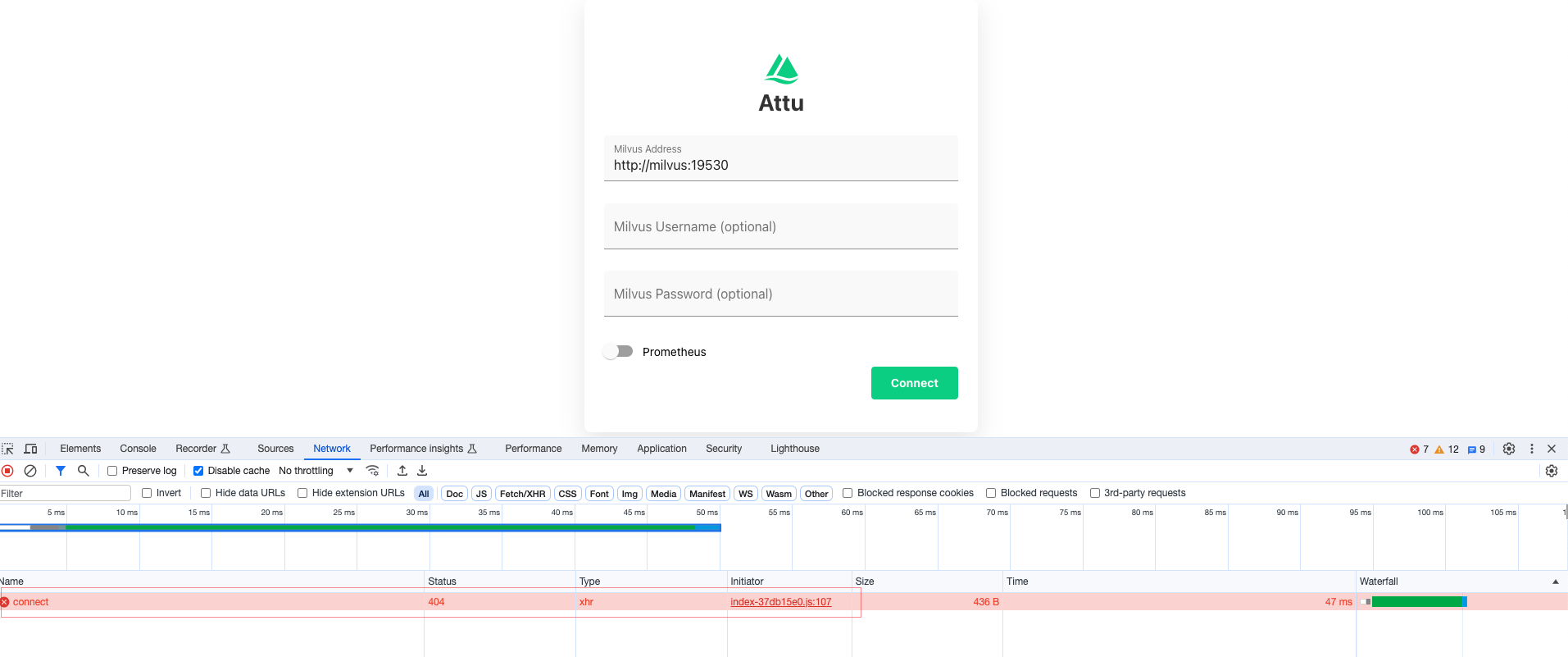













Describe the bug:
behind nginx with a sub path, how to set the resource root path with the sub path
such as: http://example.com/path/to/milvus
nginx config:
request the url:http://example.com/path/to/milvus,response the error:

Attu version:
zilliz/attu:v2.2.8
The text was updated successfully, but these errors were encountered: