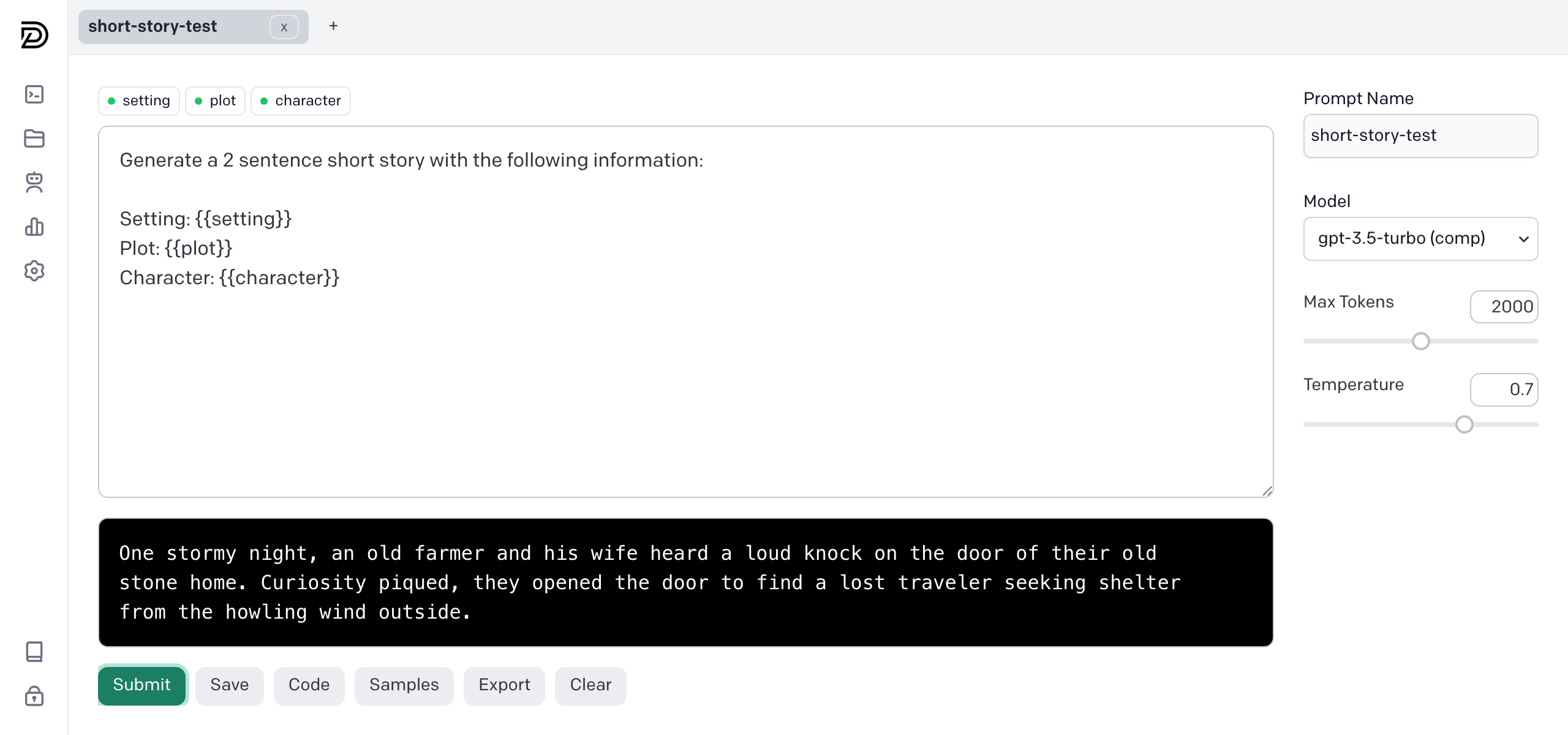Quickstart Guide »
Features
·
Podcast
·
Articles
·
Contributors
·
Community
Available in: Python - JavaScript
If you like this project, please consider giving this repo a ⭐️ star.
- 🤝 Cross-team Collaboration
- 📚 Comprehensive Documentation
- 📅 Deploy One-click Apps for Sharing
- 👨💻 Python and Javascript SDK
- 🏠 Local or Proxied Calls
- 📈 Comprehensive Logs
- ♾️ Unlimited Models
- 🔐 Data Privacy and Security
- 🌐 Any model, any scale
- 🚀 Easy to set up and integrate (5 minutes)
To get started with PromptDesk OS, visit promptdesk.ai/docs/quickstart for the installation script. It's a simple, two-line install process that takes an average of just 5 minutes from start to finish.
PromptDesk OS is a self-hosted, 100% free and open-source Docker container that can be deployed anywhere.
You can also jump straight to building prompts or start integrating prompts in python or javascript.
Using the PromptDesk Python SDK, you can easily integrate your prompts into your Python applications.
pip install promptdeskYou can call the prompt you build in the application by using the generate method.
from promptdesk import PromptDesk
pd = PromptDesk(
api_key = "YOUR_PROMPTDESK_API_KEY", #find in /settings
service_url = "http://localhost"
)
story = pd.generate("short-story-test", {
"setting": "dark and stormy night",
"character": "lonely farmer",
"plot": "visited by a stranger"
})
print(story)Using the PromptDesk JavaScript SDK, you can easily integrate your prompts into your Python applications.
npm install promptdeskYou can call the prompt you build in the application by using the generate method.
import { PromptDesk } from 'promptdesk'; //ES6
//const { PromptDesk } = require('promptdesk'); //CommonJS
var pd = new PromptDesk({
apiKey: "YOUR_PROMPTDESK_API_KEY", //find in /settings
serviceUrl: "http://localhost"
})
const story = await pd.generate("short-story-test", {
"setting": "dark and stormy night",
"character": "lonely farmer",
"plot": "visited by a stranger"
})
console.log(story)For more information about PromptDesk, please refer to the following resources: